Azure resources should be named like so, we’ll break down each section shortly.
Resource Type
The resource type is what type of infrastructure you are running. It could be a database, virtual machine or application insights etc. It’s recommended practice to use an abbreviated name such as ase, vm or ai. You can find the full list here: https://learn.microsoft.com/en-us/azure/cloud-adoption-framework/ready/azure-best-practices/resource-abbreviations
Workload/Application
The workload/application is just a name that has some contextual meaning to you. Perhaps you’re building a shop web application, then you could use shop as your application.
Environment
The environment could be one of the following:
- Development -
dev - Staging -
stag - Production -
prod
Azure Region
The Azure region is an abbreviation of where the resource is geographically located. For example UK South would be uksouth. You can find the full list here: https://azuretracks.com/2021/04/current-azure-region-names-reference/
Instance
And finally, you may have more than one instance of a resource running - such as a virtual machine; just increment the number to denote this.
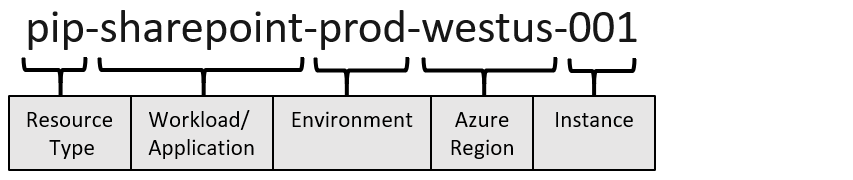 _From
_From